Surface by one Drive Curve and one or two Shape Curves - Advanced Options
The Advanced tab of the Options - 1 Drive 2 shape surface dialog box allows you to define some additional characteristics of the surface to be created. The following options are available in the dialog box:
The following examples are based on the red guide curve and the blue triangle and application point for the two shapes:
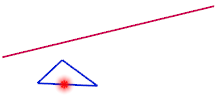
Scale
The Scale for the first shape curve and Scale for the second shape curve options allow you to apply a scale factor to the corresponding shape curves.
Enter the required scale factor in the corresponding input field.
In the following example, the scale for the first shape curve was set to 2 and for the second shape curve to 0.5:

Rotation
The options in the Rotation section of the Advanced tab allow you to apply a rotation of the shape curves using different methods which can be combined.
Note: Clicking on the Measurement
icon alongside the active value input box displays the Measurement Menu which helps you to define specific points.
|
Rotate around drive curve |
Activate this option if you want to apply rotation angles to the start and end shape curves around the drive curve. Enter the required Rotation angle at start and/or Rotation angle at end In the following example, a rotation angle of 90° was applied to the end shape curve: |

|
Rotate along drive curve |
Activate this option if you want to apply rotation angles to the start and end shape curves along the drive curve. Enter the required Rotation angle at start and/or Rotation angle at end. In the following example, a start angle of -45° and an end angle of 45° were applied: |

|
Rotate across drive curve |
Activate this option if you want to apply rotation angles to the start and end shape curves across the drive curve. Enter the required Rotation angle at start and/or Rotation angle at end In the following example, a start angle of 70° was applied: |

See also...
Surface by one Drive Curve and one or two Shape Curves